GatewayVPN Split Tunneling The Ultimate Control Over Your VPN Connection
Choose which apps use the VPN and which access the internet directly. Enjoy enhanced speed, local access, and total security with one powerful feature.
- Take command of your online experience with smarter, more efficient internet routing.
- Boost performance for gaming and streaming by excluding bandwidth-heavy apps from the VPN tunnel.
- Maintain access to local network devices like printers and smart home systems while staying protected.

Available on




What is Split Tunneling?
Split Tunneling is an advanced VPN feature that gives you precise control over your internet traffic. Instead of routing all your data through the VPN, it allows you to choose specific applications or websites to bypass the encrypted tunnel. This means you can secure your sensitive browsing with military-grade encryption while allowing other apps to connect directly for faster speeds and local network access.
Why should you use Split Tunneling?
Not all online activities require the same level of security. Split Tunneling lets you optimize your connection based on what you’re doing. Secure your bank transactions and work emails through the VPN, while letting your game downloads or video streams use your full, direct internet speed. This smart approach balances security and performance perfectly, eliminating unnecessary slowdowns and giving you a seamless online experience. Try it risk-free with our 30-day money-back guarantee.
1. Optimize Your Speed & Performance
Route only the traffic that needs protection through the VPN. By excluding high-bandwidth applications like video streaming or game clients, you reduce latency and avoid buffering, enjoying a faster and smoother connection for everything you do.
2. Access Local and Global Content Simultaneously
Stay connected to your local network devices—like network-attached storage (NAS) or printers—while accessing geo-restricted content abroad through the VPN. Split Tunneling for remote work means you can access both your company’s internal network and the global internet without ever switching the VPN on and off.
3. Fortify Your Security Where It Counts
Choose to protect only your sensitive applications, such as your browser, email client, and banking apps. This targeted approach ensures your most important data is always shielded by AES-256 encryption on public Wi-Fi, while other, less critical apps won’t be unnecessarily routed.
4. Take Full Control of Your Privacy
Decide exactly which apps can see your real IP address and which are protected by your VPN IP. GatewayVPN’s Split Tunneling puts you in the driver’s seat, allowing for a customized privacy setup that fits your unique needs without compromising on convenience.
Setting Up Your Split Tunneling VPN App
he simplest, quickest, zero-config way to install GatewayVPN on your device.
1. Download
Install GatewayVPN on your devices from our “Download” page. For mobile, you can find our app in the Google Play Store and Apple App Store.
2. Sign Up or Log In
Open the app and create your account, or log in if you already have one.
3. Connect Instantly
Select a server from the menu or click the power button to activate VPN protection and browse safely.
Enjoy complete peace of mind with our 30-day money-back guarantee.
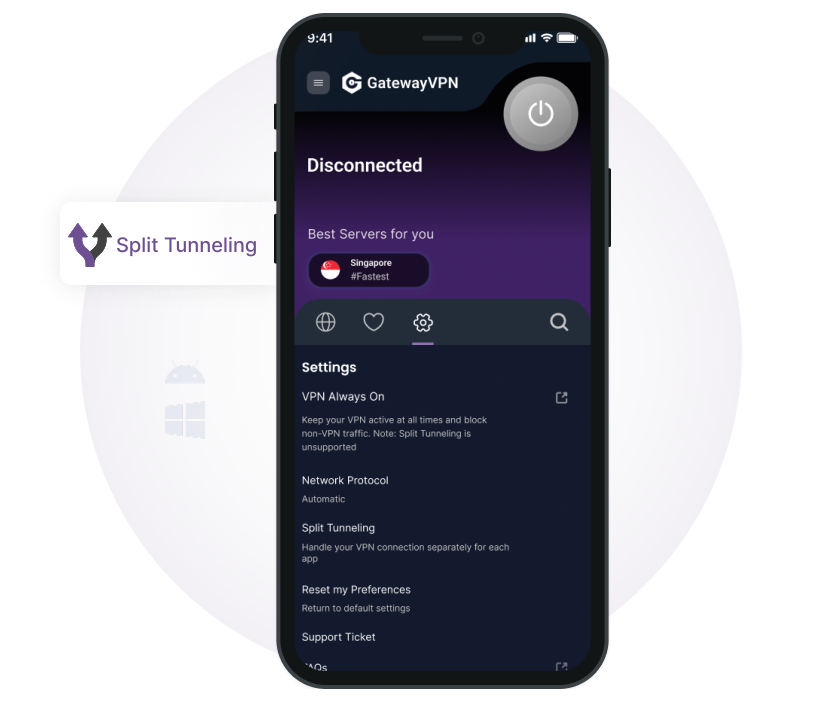
Choose GatewayVPN Split Tunneling
Built to give you granular control, GatewayVPN’s Split Tunneling feature provides the perfect blend of iron-clad security and high-speed performance—ideal for streaming, gaming, and secure remote work.
App-Based and Inverse Rules
Take precise control with two powerful modes: choose which apps bypass the VPN or, more securely, choose which apps are protected by it. This flexible implementation caters to both beginners and power users.
Uncompromised Core Security
Even when using split tunneling, your protected traffic is always secured with military-grade encryption and our strict no-logs policy. Features like our automatic kill switch ensure your data is never exposed.
Enhanced Performance and Speed
By reducing the load on the VPN tunnel, Split Tunneling decreases latency and increases overall connection speeds. Enjoy lag-free gaming and HD streaming without sacrificing security for other tasks.
One-Click Activation
Setting up Split Tunneling is simple. Easily manage your split tunneling preferences directly within the intuitive GatewayVPN app for Windows—no technical expertise required.
Perfect for Remote Work
Securely access your company’s VPN and cloud services while simultaneously having direct, high-speed access to local websites and services. It’s the ideal setup for remote work productivity.
Seamless Streaming and Gaming
Configure your split tunneling for streaming services to use your direct connection, avoiding VPN detection and bandwidth throttling for the highest possible video quality.
Trusted Protection
We designed our split tunneling with security in mind. Our architecture ensures there are no security risks like DNS leaks, so you can use this advanced feature with complete confidence.
Your Gateway to Unrestricted Internet
Browse freely, hide your location, and access global content securely with GatewayVPN. Backed by our 30-day guarantee: love it or get a full refund.
Frequently asked questions
Split tunneling is a VPN feature that lets you choose which apps or websites use the encrypted VPN tunnel and which connect directly to the internet. It works by dividing your internet traffic based on rules you set. For example, you can route your browser through the VPN for privacy while letting a game client connect directly for lower latency.
Yes, when implemented correctly by a reputable provider like GatewayVPN, split tunneling is safe. The traffic you choose to route through the VPN remains protected by military-grade encryption and our other security features. We ensure there are no data leaks between the tunnels. The key is to be strategic: always route sensitive activities like banking and work emails through the VPN.
The main benefits are increased speed and performance and access to local devices. It’s perfect for:
Streaming and Gaming: Get faster speeds by excluding bandwidth-heavy apps from the VPN.
Remote Work: Access your company’s VPN and local network printer simultaneously.
Online Banking: Secure financial transactions with the VPN while other apps use your regular connection.
This refers to how you define the rules:
App-based (Exclude): You select which apps bypass the VPN (e.g., your game launcher).
Inverse Split Tunneling (Include): You select which apps are protected by the VPN (e.g., your browser). This is often considered the more secure default option.
Split tunneling is primarily available on our Windows and Android apps due to operating system capabilities. It is not currently available on our iOS or macOS applications.