GatewayVPN for iOS The Ultimate VPN for iPhone & iPad
Secure your browsing, unlock content, and stay protected. All in one powerful VPN for iPhone.
- Access worldwide content securely with one of the fastest VPN apps for iOS.
- Shield your IP address on your iPhone or iPad with military-grade encryption.
- Safeguard your data with trusted privacy standards and a strict no-logs policy.

Available on




What is an iOS VPN app?
A VPN (virtual private network) encrypts your data and masks your IP address. So, what is a VPN? Simply a service that secures your traffic and location. Use our VPN app for iPhone for top-notch privacy, stronger security, and unrestricted access.
Why should you use an iOS VPN app?
The core benefits of a VPN include enhanced privacy and fully encrypted internet traffic. This silent shield safeguards your iOS devices from snoopers and trackers, whether you’re browsing at home, working remotely, or traveling. Experience these VPN benefits with GatewayVPN. Plus, enjoy a risk-free trial with our 30-day money-back guarantee.
1. Browse Freely & Securely
Scroll through your favorite sites and access content securely from any location. A VPN app on iOS grants greater online freedom while keeping your data protected.
2. Mask Your Digital Footprint
Connect to a VPN server to instantly change your device’s IP address. Snoopers, ISPs, and third parties can no longer track your virtual location or online activity.
3. Guard Your iOS Activity
Stay safe on public Wi-Fi by encrypting all traffic to and from your device. Defend against cyber threats and keep sensitive data shielded.
4. Break Through Digital Borders
Access the open internet without restrictions. GatewayVPN’s OpenAccess technology bypasses online censorship and geo-blocks.
Setting Up Your VPN iOS App
The simplest, quickest, zero-config way to install GatewayVPN on your iPhone or iPad.
1. Download
Install the GatewayVPN app directly from the iOS App Store.
2. Sign Up or Log In
Tap “Sign Up” to create your account or “Log In” if you’re already a user.
3. Connect Instantly
Tap the power button to activate VPN protection and go online safely.
Enjoy peace of mind risk-free with our 30-day money-back guarantee.
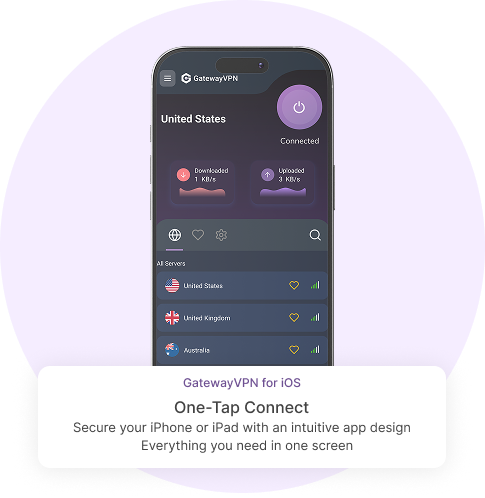
Choose the GatewayVPN app for your iOS device
Optimized as the best VPN for your iPhone, GatewayVPN delivers uncrackable privacy and seamless browsing everywhere you go.
Fast VPN connection
GatewayVPN's WireGuard protocol delivers blazing speeds. Letting you browse, work, and game without lag or interruptions.
Military Encryption
Shield every connection on your phone with uncrackable 256-bit AES encryption — locking out ISPs, hackers, and surveillance.
Global VPN Reach
GatewayVPN delivers worldwide server coverage. Ensuring you enjoy faster speeds and borderless internet freedom.
Easy iOS Security
GatewayVPN's app instantly protects your connection in quick taps. That's effortless safety for you, even on public Wi-Fi!
Cover 5 Devices
One GatewayVPN account secures up to 5 devices. Enjoy intuitive apps for Mac, smart TVs, and other platforms.
Advanced Features
GatewayVPN boosts security with VPN Always On (prevents exposure) and Best Server For You (auto-fastest connection).
Open The Internet
Defeat geo-blocks and censorship. GatewayVPN seamlessly unlocks restricted content worldwide for you at full speed.
Private iOS Browsing
GatewayVPN wraps your iPhone in silent, always-on privacy. Browse, shop, and message knowing your data stays truly yours.
Your Gateway to Unrestricted Internet
Browse freely, hide your location, and access global content securely with GatewayVPN. Backed by our 30-day guarantee: love it or get a full refund.
Frequently asked questions
No, iOS doesn’t include a native VPN service. However, it supports VPN apps like GatewayVPN for manual configuration — delivering military-grade encryption and IP masking in seconds.
GatewayVPN’s WireGuard protocol minimizes speed loss (typically <5%). With thousands of global servers and Best Server For You technology, expect seamless streaming/gaming.
For optimal iOS performance, GatewayVPN prioritizes core features. Advanced tools like OpenAccess™ (censorship bypass) and VPN Always On are fully supported on iPhone/iPad.
Free iOS VPNs often sell your data or lack encryption. GatewayVPN invests in zero-logs infrastructure, 256-bit AES security, and dedicated iOS optimization — justifying its premium value.
Compatible with iOS 15.0+, including:
• iPhone SE → iPhone 16 Pro Max
• iPad Air 2 → iPad Mini (6th gen)
WireGuard is ideal for iPhone/iPad: 40% faster than OpenVPN and 60% more battery-efficient. Switch protocols anytime in Settings → VPN Protocol.
WireGuard’s lightweight design uses ≤8% more battery than normal browsing, lower than any competing protocol.
iOS-optimized performance, one-tap connection, and features like VPN Always On (kill switch) and Best Server For You.
It automatically connects you to the fastest server based on your location, network speed, and latency—zero setup needed.
