CapCut — ByteDance’s wildly popular video editor — turns anyone into a storyteller with its free, intuitive toolkit. But here’s the catch: your location locks you out. Want the trending anime filter in Tokyo? The hip-hop beats library in LA? Or premium transitions only available in Brazil? Without a VPN for CapCut, your creativity hits a wall.
GatewayVPN tears down these digital borders, giving you instant access to CapCut’s full global asset library — filters, effects, and copyrighted music included — all while encrypting your work. Stop settling for a limited edit. Start creating without boundaries.
30-day money-back guarantee
Why You Need a VPN for CapCut
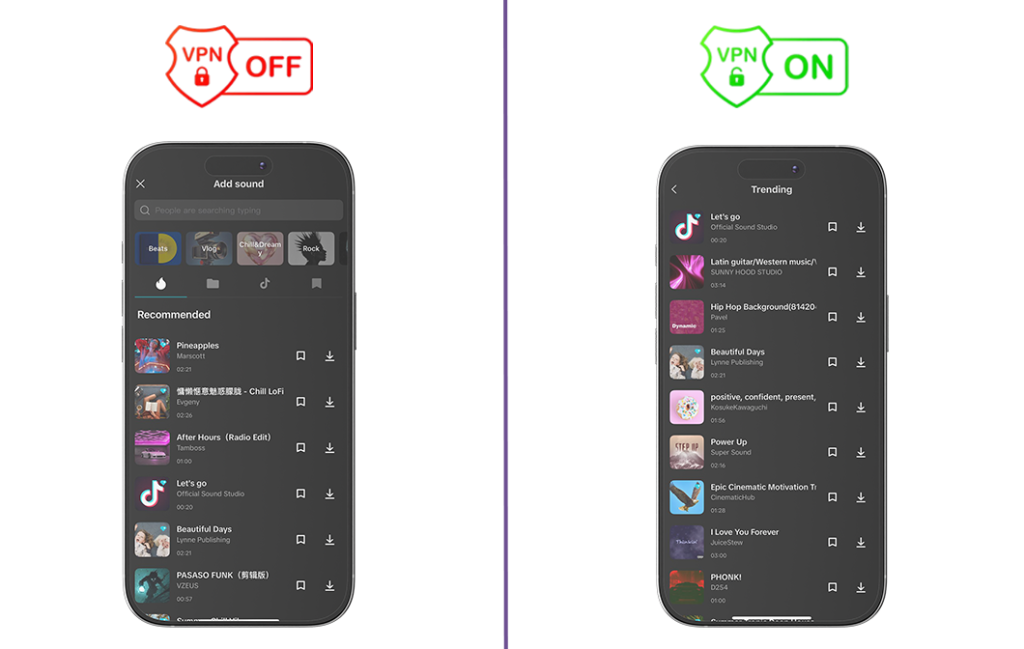
CapCut’s magic lies in its ever-expanding toolbox of effects, transitions, filters, and licensed music. But if your creativity feels capped, your location is likely to blame. Here’s why a VPN isn’t just useful for CapCut—it’s essential for serious creators:
🔓 1. Access Geo-Restricted Assets (Your Missing Toolkit)
- The Problem: CapCut’s asset library changes based on your region. That slick “Neon Glitch” filter trending in Seoul? Blocked in Madrid. The hip-hop beats library in Miami? Unavailable in Mumbai.
- The GatewayVPN Fix: Instantly switch your virtual location to unlock CapCut’s full global catalog. Need Japanese anime overlays or Brazilian Carnival transitions? Connect to a server in that country and refresh CapCut. Suddenly, your creative options go global.
🎵 2. Bypass Music Licensing Blocks (No More Silent Reels)
- The Problem: Copyrighted music clips are heavily restricted by territory. That viral TikTok sound or premium track you want? Often greyed out outside specific countries.
- The GatewayVPN Solution: Appear from a country where the track is licensed. Edit with the sounds you actually want—not the limited local playlist.
⚡ 3. Avoid Throttling & Buffer-Free Cloud Saves
- The Problem: ISPs often slow video-heavy traffic. Exporting 4K footage? Backing up projects to the cloud? Expect lag or failed uploads.
- The GatewayVPN Advantage: Encrypt your traffic so your ISP can’t detect CapCut usage. Enjoy smooth, unthrottled speeds for renders and backups—especially vital for long-form editors.
🔒 4. Secure Your Work on Public Wi-Fi (Protect Your IP)
- The Problem: Editing in a café? Public networks expose raw footage, drafts, and logins to snoopers.
- The GatewayVPN Shield: Military-grade encryption turns risky hotspots into private studios. Stop worrying about hackers stealing your unreleased edits.
🌍 5. Collaborate Globally Without Friction
- The Problem: Teaming up with an editor abroad? Regional asset mismatches break projects (“I can’t see that transition!”).
- The GatewayVPN Bridge: Match your virtual location to ensure everyone accesses the same filters, sounds, and effects. No more “content unavailable” chaos.
Why This Isn’t Just Any VPN – It’s Your Creative Passport
Without a VPN, CapCut’s potential is fragmented. GatewayVPN doesn’t just “hide your IP”—it democratizes creativity:
“Your talent shouldn’t be limited by borders. Access every filter. Use every sound. Edit anywhere, safely. That’s not a luxury—it’s how creators work today.”
30-day money-back guarantee
Choosing the Best VPN for CapCut: 5 Non-Negotiables
Not all VPNs are built for creators. If you’re editing in CapCut, you need a tool that enhances your workflow—not one that bogs it down. Here’s what truly matters:
1. Server Breadth & Strategic Locations
Why it matters for CapCut: Geo-blocked filters, effects, and music libraries are tied to specific countries (e.g., Japan’s anime packs, Brazil’s Carnival assets, US-only music).
✅ GatewayVPN Advantage:
- 100+ country options, including key CapCut content hubs (US, Japan, South Korea, Brazil, India).
- City-level servers (e.g., “Tokyo” or “Los Angeles”) for precise asset access.
- Avoid VPNs with limited locations or overcrowded servers (causing IP detection).
2. Blazing-Fast Speeds (No Buffer Hell)
Why it matters for CapCut: Exporting 4K footage? Syncing cloud projects? Throttling kills momentum.
✅ GatewayVPN Advantage:
- WireGuard® protocol (optimized for speed + security).
- Unlimited bandwidth – render/upload without caps.
- 10 Gbps servers handle 4K exports and cloud backups seamlessly.
- Avoid VPNs that throttle video traffic or lack modern protocols.
3. Air-Tight Security (Protect Your IP & Footage)
Why it matters for CapCut: Raw footage, unreleased edits, and login details are gold for hackers.
✅ GatewayVPN Advantage:
- AES-256 encryption + kill switch (no data leaks on shaky Wi-Fi).
- Strict no-logs policy (independently audited).
- DNS/IPv6 leak protection – hide your real location 24/7.
- Avoid VPNs with vague privacy policies or history of leaks.
4. Flawless App Experience (Set Up in Seconds)
Why it matters for CapCut: You’re an editor, not a network engineer.
✅ GatewayVPN Advantage:
- 1-click connection to optimal servers.
- Intuitive apps for all devices (iOS, Android, Windows, Mac).
- Dedicated CapCut support guides + 24/7 live chat.
- Avoid VPNs with clunky interfaces or complex settings.
5. Value That Scales (No Hidden Limits)
Why it matters for CapCut: Free VPNs sell your data. Cheap ones limit servers/speed.
✅ GatewayVPN Advantage:
- Unlimited simultaneous connections (phone + laptop + tablet at once).
- No bandwidth throttling – ever.
- 30-day money-back guarantee (test it risk-free).
Why GatewayVPN is the Top Choice for CapCut Editors
| Feature | GatewayVPN | Typical Competitors |
|---|---|---|
| Key Server Locations | 100+ countries (incl. CapCut hubs) | Often missing Brazil/Japan/India |
| Speed for 4K Export | WireGuard® + 10 Gbps servers | Slower protocols (OpenVPN) |
| Security | Audited no-logs + military encryption | “No logs” claims (unverified) |
| Ease of Use | 1-click connect + CapCut guides | Technical setup required |
| Price | Premium features, no throttling | Free = data selling; Cheap = slow |
30-day money-back guarantee
How to Use GatewayVPN with CapCut: Unlock Filters & Music in 60 Seconds
CapCut’s geo-blocked treasures are one click away. No tech skills needed. Here’s how to access global assets with GatewayVPN:
🚀 Step 1: Install & Log In to GatewayVPN
- Download GatewayVPN from the App Store or Google Play (or the desktop app from our downloads page).
- Log in with your account. *New user? Try our 30-day risk-free subscription.*

🌎 Step 2: Connect to Your Target Country
- Why this matters: Need Japanese anime filters? Connect to a Tokyo server. Craving Brazilian sound effects? Choose São Paulo.
- In the GatewayVPN app:
- Tap “Locations”.
- Search or scroll to your desired country/city (Pro Tip: Save “CapCut Hubs” like US, Japan, Brazil to Favorites).
- Tap Connect (takes 3-5 seconds).
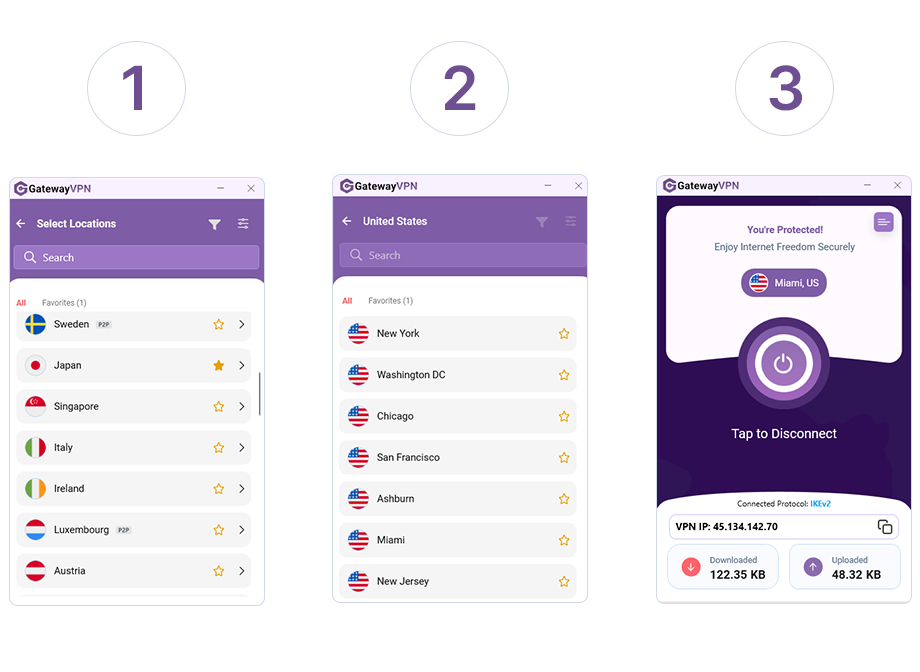
✂️ Step 3: Refresh CapCut & Explore
- Force-close and reopen CapCut.
- Open your project or start a new one → check the “Effects,” “Filters,” and “Audio” tabs.
- You’ll now see:
- Previously hidden/geo-blocked assets.
- Region-specific trending sounds & templates.
✅ Success Check: Search for a filter/song you couldn’t access before. If it appears, you’ve unlocked CapCut’s global vault!
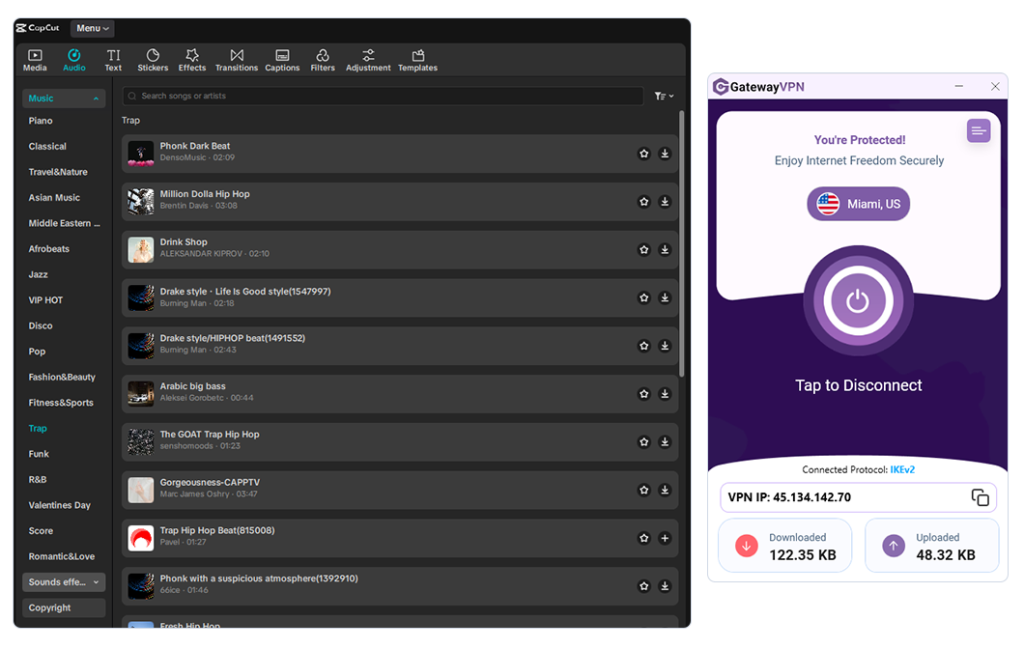
🛠️ Troubleshooting: Still Blocked? Try This:
| Issue | Solution |
|---|---|
| CapCut still shows old assets | 1. Force-quit CapCut 2. Clear CapCut app cache 3. Connect GatewayVPN before opening CapCut |
| Slow export speeds | Switch to a closer server or use WireGuard® protocol (Settings → Protocol) |
| “Licensed Music” greyed out | Connect to a country where the track is available (e.g., US/UK for pop hits) |
Why GatewayVPN Makes This Effortless
- Smart Location Recommendations: Our app suggests “CapCut-optimized” servers (e.g., “Japan – Filters & Anime Assets”).
- Auto-Connect on Launch: Set GatewayVPN to launch + connect when you open CapCut (Settings → Auto-Protect).
- 24/7 Creator Support: Stuck? Chat live with our team (experts in CapCut workflows).
30-day money-back guarantee
Maximizing CapCut + GatewayVPN: Pro Creator Tips
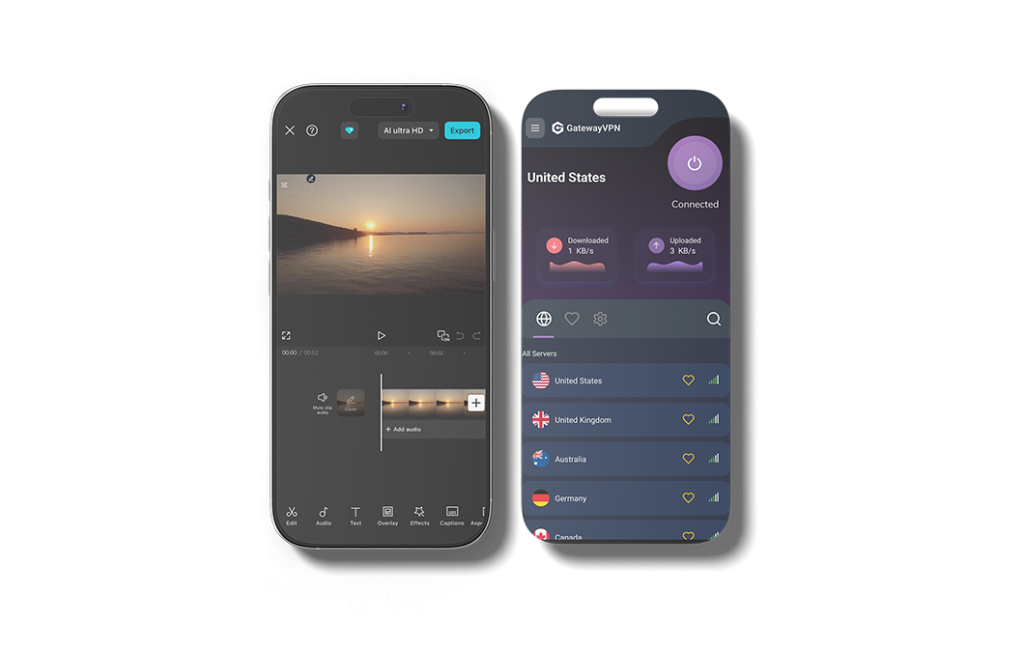
Unlock next-level efficiency and creative edge with these battle-tested tactics. GatewayVPN isn’t just a tool—it’s your unfair advantage.
⚡ 1. Turbocharge Exports & Uploads
- Problem: 4K renders slow? Cloud backups crawl?
- Pro Fix:
- Connect to a physically closer server (e.g., if in Europe, use “Germany” instead of “Japan”) before exporting.
- Enable WireGuard® in GatewayVPN Settings → Protocol for 30% faster speeds vs. OpenVPN.
- Avoid peak hours: Server loads spike 7-10 PM local time. Schedule renders for off-peak windows.
🌐 2. Trend-Jump Like a Pro
- Problem: Viral filters/sounds explode in one region first (e.g., K-Pop transitions in Seoul).
- Pro Moves:
- Save 3 “Trend Hub” servers (e.g., South Korea, Brazil, US) in GatewayVPN’s Favorites.
- Daily 5-min check: Connect → refresh CapCut → scout new assets → save to “My Presets.”
- Example: Used “Tokyo” server to grab the blossom overlay trend 3 days before it hit the US.
🔐 3. Protect Unreleased Edits on Public Wi-Fi
- Problem: Raw footage leaks on coffee shop Wi-Fi.
- Pro Setup:
- Enable Kill Switch (GatewayVPN Settings → Security).
- Use Split Tunneling (Settings → Split Tunneling) to only encrypt CapCut + cloud storage apps.
- Export drafts as password-protected ZIPs before uploading to Google Drive/Dropbox.
🎛️ 4. Fix “Asset Mismatch” in Global Collabs
- Problem: Your Tokyo teammate uses a filter you can’t see in London.
- Pro Workflow:
- Shared GatewayVPN Location: All editors connect to the same server (e.g., “New York”).
- Asset Checklist: Before sharing projects, verify:
- [ ] Effects: [Name/ID]
- [ ] Music: [Track Title]
- [ ] Transitions: [Version]
- Use CapCut’s “Save Custom Template” to preserve settings.
🚫 5. Avoid CapCut’s VPN Detection
- Problem: Some assets still won’t load (“Proxy detected”).
- Pro Solutions:
| Trigger | GatewayVPN Fix |
|---|---|
| IP blacklists | Switch to a different server |
| DNS leaks | Enable *DNS/IPv6 leak protection* (Settings → Privacy) |
| App permissions | Revoke CapCut’s “Location Access” on your device |
Why Free VPNs Sabotage Creators
Don’t risk your workflow:
- Data throttling → failed 4K exports
- Missing key servers → no Tokyo/Brazil assets
- IP leaks → CapCut blocks you
- Data selling → stolen unreleased edits
GatewayVPN’s Creator Guarantee:
- 10 Gbps+ speeds
- 100+ country options
- Audited zero-logs policy
- 24/7 priority support
30-day money-back guarantee
FAQs
Is using a VPN with CapCut legal?
✅ Yes. VPNs are legal in most countries, including the US, UK, EU, and Japan. GatewayVPN helps you access CapCut’s global library, not pirate content.
⚠️ Reminder: Respect music/filter licensing terms. A VPN unlocks regional content; copyright compliance is still your responsibility.
Will GatewayVPN slow down my CapCut exports?
🚀 Not if you optimize:
- Avoid overcrowded servers (GatewayVPN’s app shows real-time load %).
- Use WireGuard® protocol (Settings → Protocol).
- Connect to the nearest servers for rendering (e.g., Germany if in Europe).
Which server is best for [music/filters/effects]?
🌐 Trend-based recommendations:
| Asset Type | Top GatewayVPN Servers |
|---|---|
| K-Pop/Anime FX | South Korea, Tokyo (Shinjuku) |
| TikTok Sounds | USA (Los Angeles, New York) |
| Brazilian FX | São Paulo, Rio |
| 4K Export Speed | Nearest major city + <30% load |
Why does CapCut still block some assets after connecting?
🔄 Try this fix flow:
- Restart CapCut.
- Force-quit CapCut.
- Clear CapCut’s app cache (Android/iOS settings).
- Connect GatewayVPN → new server (e.g., switch from “Tokyo” to “Osaka”).
Can I use GatewayVPN on a phone + laptop simultaneously?
📱💻 Yes – up to 5 devices at once. Edit on your iPad (public Wi-Fi) while exporting 4K footage on your laptop. No extra cost.
Conclusion – Try GatewayVPN For CapCut
CapCut gave creators a free, pro-level toolkit. But geo-blocks, throttled speeds, and privacy risks forced you to create with limits. You’ve seen the filters others use. Heard the music you can’t access. Felt the lag during 4K exports.
GatewayVPN isn’t just a VPN—it’s your creative liberation kit:
- 🗝️ Unlock every filter, transition, and sound (Tokyo’s anime packs? São Paulo’s Carnival effects? Yours in 3 clicks).
- ⚡ Export 4K footage at full speed (no ISP throttling, no buffer wheels).
- 🔒 Protect unreleased edits even on café Wi-Fi (military encryption + kill switch).
- 🌍 Collaborate across borders without asset mismatches.
Your Next Steps (60 Seconds to Unlimited CapCut)
- 👉 Get GatewayVPN Now
- Connect to Tokyo/Seoul/New York/Brazil
- Restart CapCut → access 1000+ new assets
- Create what’s truly in your head — no compromises.
30-Day Risk-Free Guarantee · Audited No-Logs · 24/7 Creator Support
If CapCut doesn’t feel radically more powerful, we’ll refund you. No questions.


